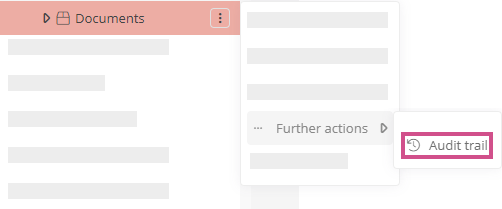Audit trail
In the SystemAdministration you can view the audit trail for each element. The audit trail contains who made changes to the element and when.
Note: The change history can also be opened in the WebModeller and in the UserAdministration.
Open Audit trail: